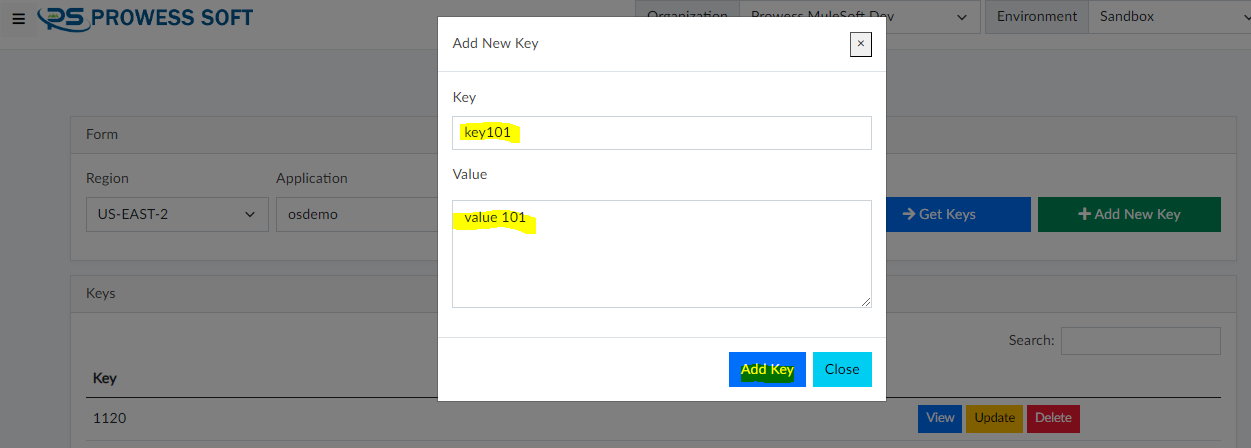Adaptability is key to success in the fast-paced world of technology and business. Companies must constantly evolve, tweak, and fine-tune their operations to stay competitive. For many, this means changing their MuleSoft applications, which can be complex and often developer-dependent.
In the realm of integration, lookups and cross-referencing play a pivotal role when facilitating communication between two distinct applications. However, as these mapping tasks grow in complexity and scale, businesses often find themselves in the position of needing an external tool, incurring additional costs for their operations. But what if there was a way to put the power of data management into the hands of non-technical users, enabling them to modify critical information effortlessly? Enter the MuleSoft Object Browser tool by Prowess Software.
At Prowess, we’ve devised a solution that eliminates this obstacle for MuleSoft clients. Our accelerator offers a purpose-built, business-centric interface that seamlessly handles the management of extensive lookup data stored within an object store, delivering cost-effective and efficient solutions.
In this blog, we’ll delve into the workings of this invaluable tool, taking you through its user interface and showcasing its capabilities through real-world scenarios.
The MuleSoft Object Store: A Hidden Treasure
MuleSoft’s Object Store is a repository where critical data can be stored for various purposes. This data can range from temporary tokens to static information like country codes or location data. Applications often rely on this store for quick look-ups and data retrieval. However, accessing the data within the Object Store isn’t straightforward. Developers typically need to build an API to fetch and manipulate this data, making it inaccessible to non-technical users.
Unveiling the MuleSoft Object Browser UI
To bridge this gap, Prowess Software has introduced the MuleSoft Object Browser. This user-friendly interface allows non-technical users to access and manage data stored in the Object Store. To provide a clear picture of how the MuleSoft Object Browser tool works, let’s understand its user interface:
- Access Control: The tool operates with client credentials managed by the MuleSoft Anypoint platform, ensuring only authorized individuals can use it.
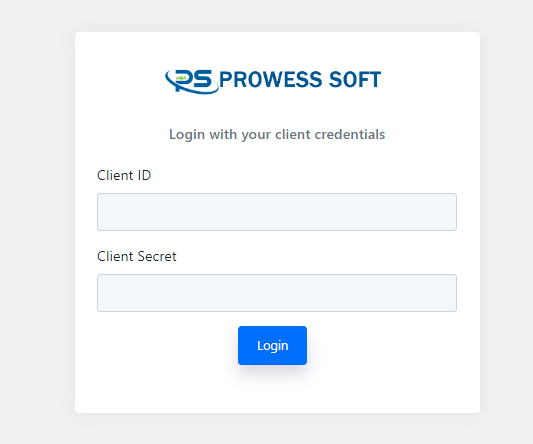
- Scope-Based Access: Users are granted access to specific Object Store environments based on the scope associated with their credentials.
- Step-by-Step Selection: Upon login, users navigate through a series of selections, starting with the organization, then the environment, region, application, and finally, the store.
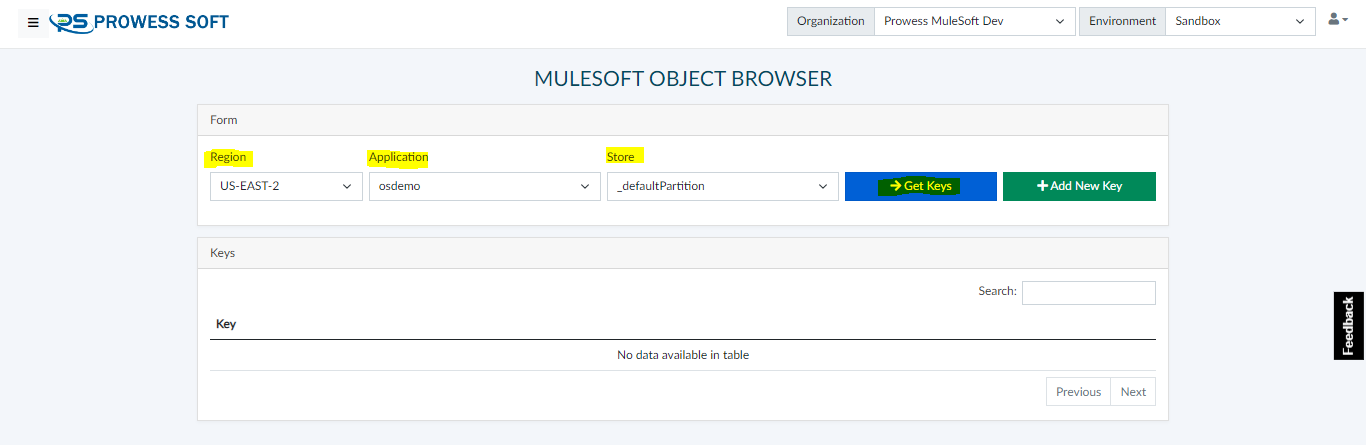
- Key Selection: A list of keys within the selected store becomes visible after specifying all the necessary elements.
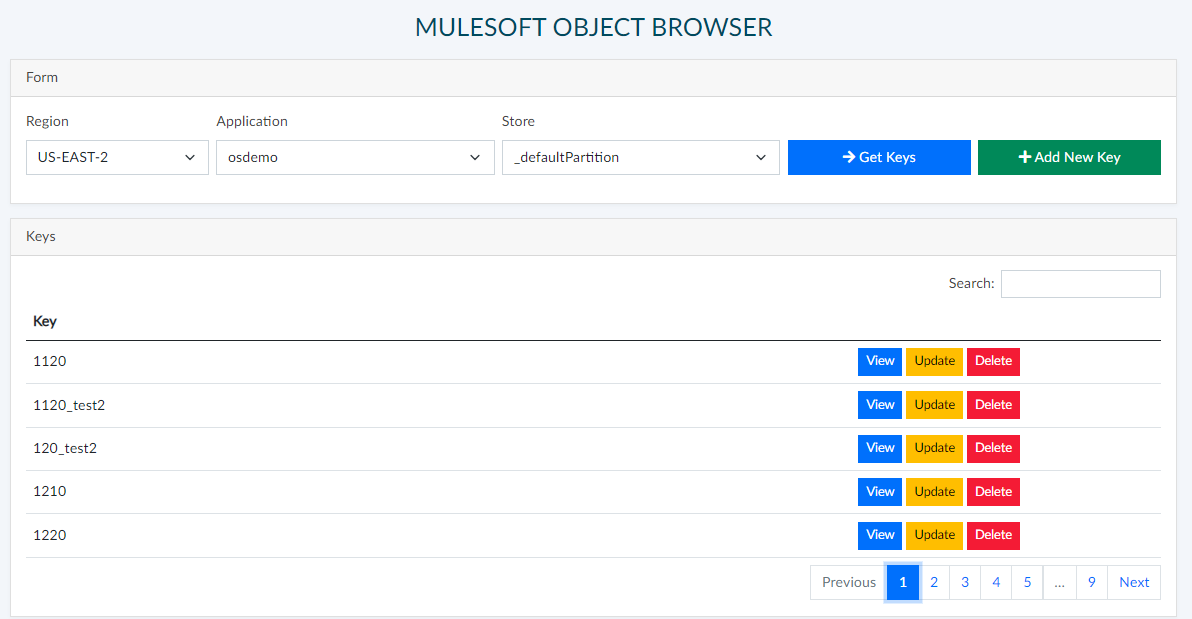
- View and Modify Values: Users can select a key from the list and view its associated values. They also have the option to update the values, and any changes are reflected immediately within the key.
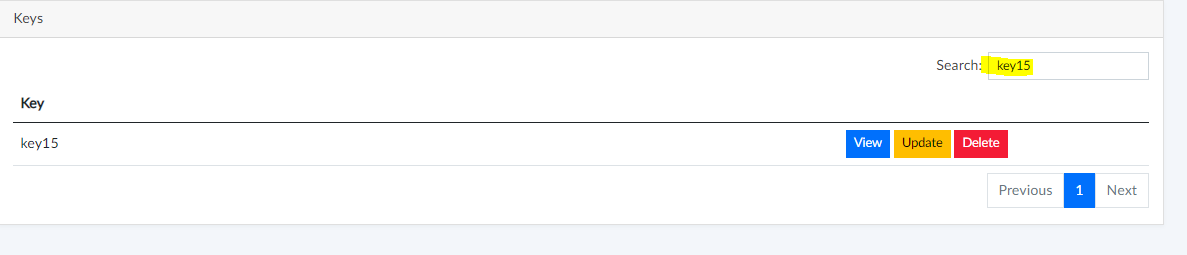
- Deletion: Users can delete entire keys by selecting the delete option.
- Flexible Data Formats: Key values are in JSON format, which supports various data types, including strings, JSON, XML, and numerical values.
- Adding New Keys: Users can also add new keys and enter corresponding values, enhancing the flexibility and versatility of the Object Store.